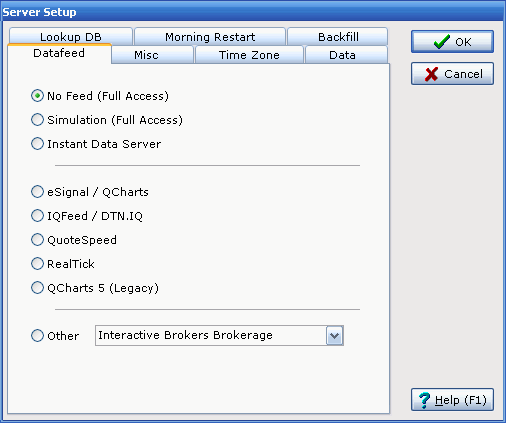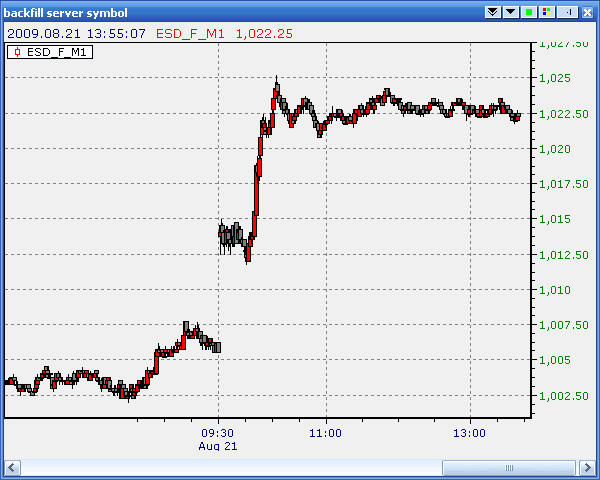Aug
21
21
Getting Backfill Data
This article show how to get backfill symbol from TickQuest backfill server.
Server setup
At NeoTicker main menu select Program> Server Setup to open server setup window. Select No Feed (Full Access) to direct data request to backfill server.
Restart NeoTicker to make server setup change to take effect.
Request data
After NeoTicker restart Offline Mode is shown at main window caption.
Open a new chart and enter a backfill symbol to request data from backfill server. For example to get emini S&P500 data use symbol ESD_F.
Use cache manager> historical data tab to request historical data for multiple symbols.
Related Article