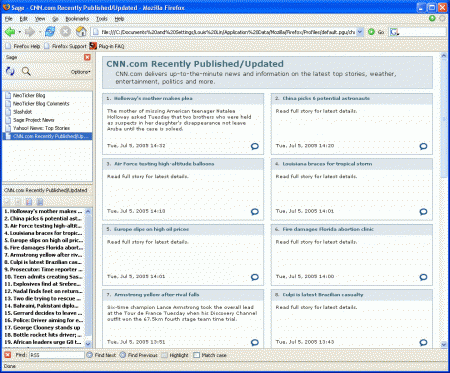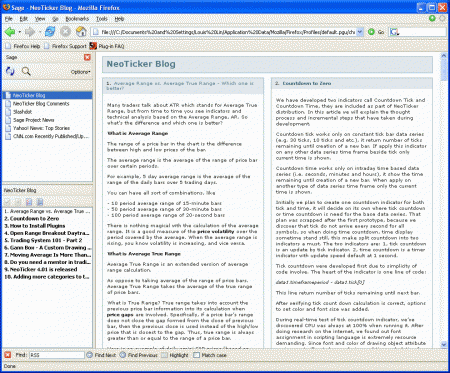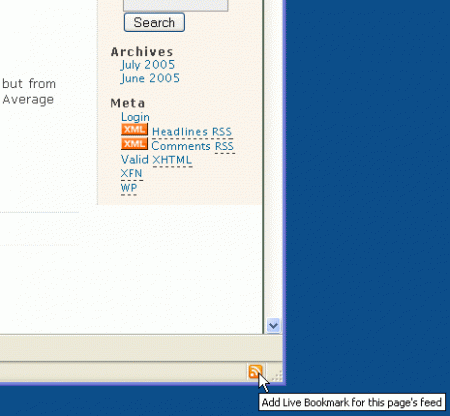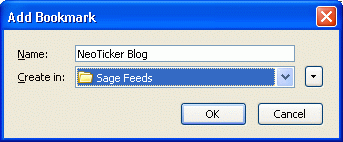5
CNN, Yahoo News and NeoTicker Blog
What’s in common between CNN, Yahoo News and NeoTicker Blog? The answer is RSS, the latest technology to bring you up-to-date news, possibly the next killer app for the Internet.
So what is RSS exactly? You can think of RSS as a type of live feed, or a subscription to a news service. To illustrate the difference between RSS and tradition browing, let’s take the CNN website as an example. Suppose you want to check the latest news. You will go to CNN’s website. Once you are there, you can look at CNN’s latest news headlines, and if a news story interests you, you click on its headline to read it. It’s pretty simple and you are probably already familiar with that.
With RSS, it works a little differently. Instead of you going to CNN’s website to read the latest headlines, a program will read them for you. The program (called a news aggregator) will present you a summary of news headlines and if a story interests you, you can go to CNN’s website to read it. This may not sound impressive until you realize that all websites that support RSS use a standard format to broadcast news headlines. CNN, Yahoo News, NeoTicker Blog and many other sites are all broadcasting news in a way news aggregator can understand. This makes news aggregator an extremely powerful tool to help you sift through many websites with ease. With RSS, it becomes managable to follow news stories on 50-60 websites.
So much for talk. Let’s look at some screenshots. The first screenshot shows my news aggregator pointing to CNN and its latest headlines (side bar, on the left hand side).
Clicking on a story will display the story content.
With a single click on NeoTicker Blog, I can check the latest articles on NeoTicker Blog. And with another single click, I can check the latest headlines on Yahoo News. And so on.
Hopefully this will get you interested because now I am going to talk about how to set up a new aggregator program.
There are many free news aggregator programs you can download from the Internet. However, I find it far more convenient to use a news aggregator that is integrated with my web browser. So I will illustrate setting up news aggregator using the Firefox web browser (for Internet Explorer users, RSS support will come in version 7).
First you need to have the Firefox browser installed. Firefox is free and you can download it from here.
After you install Firefox, run it. If you are new to Firefox, you will notice it works very much like Internet Explorer.
The next thing you need is the Sage extension for Firefox. You can download Sage from here. Sage is the news aggregator we will be using. Sage is an extension of Firefox, i.e. it provides extra functionality to Firefox.
Restart Firefox. Now in Firefox menu, choose Tools>Sage. The Sage sidebar will appear on the left handside of the browser. With Sage on, you can already click on some of the items and get a feel on how RSS works.
Now, I will now show you how to subscribe to a website using RSS. In Firefox, go to NeoTicker Blog (hopefully you already know how to get there since you are already reading this article, but just in case, it is blog.neoticker.com).
Notice in the lower right corner of NeoTicker Blog, there is an orange icon indicating that NeoTicker Blog supports RSS. This orange icon is shown whenever a website supports RSS.
Click on the orange icon, a menu will appear, choose Subscribe to NeoTicker Blog. An Add Bookmark dialog will appear. Make sure you change the Create in field to Sage Feed. Then press OK.
Immediately you will see NeoTicker Blog appears in the Sage sidebar. Firefox is now ready to display the latest NeoTicker Blog articles to you!
Below is a list of websites that support RSS you may find interesting. You can subscribe to these sites using the steps I described above.
Yahoo News
CNN
Slashdot
Cooking for Engineers
Louis
Share: digg | del.icio.us | Technorati | StumbleUpon