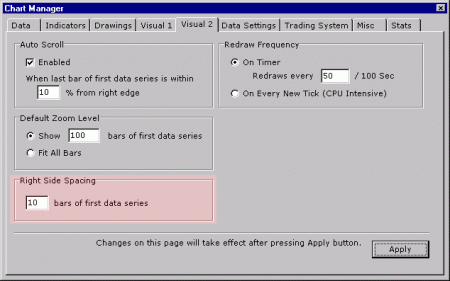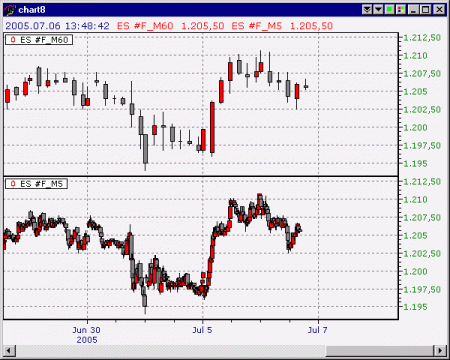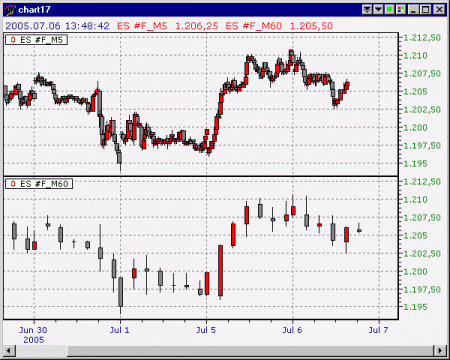6
The Boss of a Chart: First Data Series
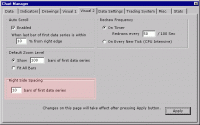 You can place multiple symbols of different time frames in a NeoTicker chart. It is quite common that these symbols are not entirely compatible from the chart’s point of view. For example, trading time for a US stock (e.g. MSFT) is different from that of ES futures.
You can place multiple symbols of different time frames in a NeoTicker chart. It is quite common that these symbols are not entirely compatible from the chart’s point of view. For example, trading time for a US stock (e.g. MSFT) is different from that of ES futures.
The convention is NeoTicker will use the first data series, i.e. first symbol, in the chart to determine its behavior (first data series is sometimes it is referred to as primary symbol or primary data series in the manual). You can tell which data series is first by opening Chart Manager, and look under the Data tab.
I am going to illustrate how the first data series determines the chart behavior by using right side spacing as an example. Time chart maintains certain right side space for real-time update purpose. You can adjust right side spacing settings in Chart Manager, under Visual 2 tab, inside the Right Side Spacing box. Notice the words describing the option says “10 bars of first data series”.
With this setting, the chart will leave 10 bars of space at the right hand side of the chart.
The figure below shows the chart with two data series, 60-min ES and 5-min ES.
The chart will maintain a right side spacing of ten 60-min bars.
The next figure shows a chart with the same right side spacing settings, but with 5-min ES and 60-min ES data series (reversed order from the figure above).
This chart will maintain a right side spacing of ten 5-minute bars.
As you can see, there is a big difference in right side spacing between the two charts. The first chart maintains a space equivalent to 600 minutes whereas the second chart maintains a space equivalent to 50 minutes.
When selecting a data series as first data series, a rule of thumb is to make the selection to maximize the use of chart real estate. With this rule in mind, you will want to choose a data series with lower time frame, e.g. the second chart. If you prefer to have the 60-min data series in the top pane, you can easily rearrange them by drag-and-drop. The visual order of the data series does not affect which data series is consider the first, i.e. the 5-min data series will still be considered the first data series even when it is placed in the lower pane.
Remeber that this is just a rule of thumb and there is really no single correct way to select first data series. It’s subjective and depends on your preference.
Louis
Share: digg | del.icio.us | Technorati | StumbleUpon