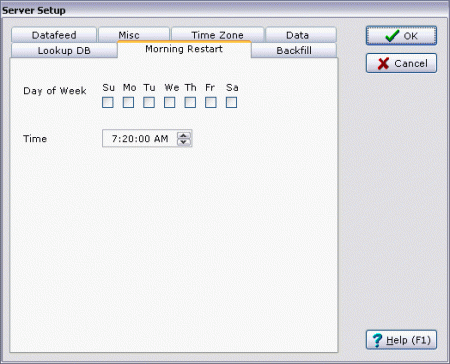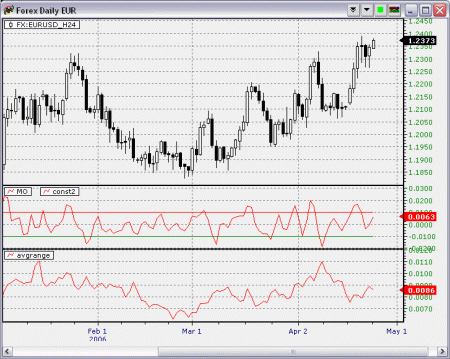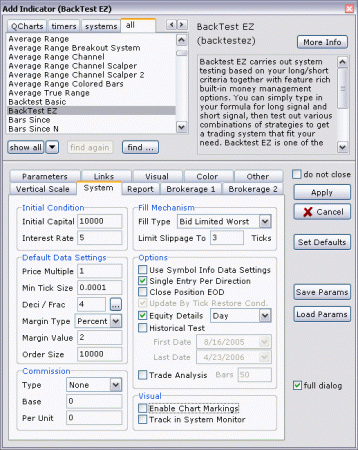23
Working with Forex Data
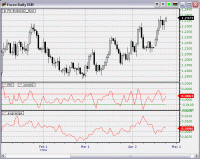 There are a few useful tricks for users using NeoTicker with forex data.
There are a few useful tricks for users using NeoTicker with forex data.
Using NeoTicker 7/24 to Collect Forex Data
When you connect NeoTicker with a forex brokerage order server, NeoTicker will automatically track all the available currency pairs for you. Data is automatically saved to your hard disk. Thus, it is maintenance free.
But one of the default setting in NeoTicker may interfere with your 7/24 usage of NeoTicker – that option is Morning Restart.
In the main program window, choose
Program>Server Setup
You will open the Server Setup window. Take a look at the Morning Restart tab. By default, NeoTicker will try to restart itself early in the morning every weekday. That is useful for users who do not need to collect data during the restart time and the restart sequence can help NeoTicker clean up some unnecessary memory usage or stale connection issues with the data vendor.
For forex brokerage connection, morning restart is not needed. Thus, you can uncheck all the weekdays like below,
Charting Daily Data
One of the interesting issues with forex data is the lack of truly recognized daily data. As I mentioned in another article about forex trading, the high and low prices of the day reported around the world are never the same as every country is looking at the clock in their own way.
That created a problem with daily bar charting when the daily data is supposed to align in the same chart with intraday data. Daily data when charted using a different time zone, will represent wrong summary information for the time period, and even create the problem of peeking into future for system developers.
The solution is to use 24-hour bars as oppose to daily bars. That way, no matter what time zone you like to use for charting your intraday data, you will still get the correct daily information with the 24-hour bar.
Take a look at the chart below using 24-hour bar.
System Testing
For many users, it is pretty confusing how to set up their system parameters correctly to conduct backtesting on their forex data. Here is an example illustrating the basics of the more important settings.
The settings above is useful for testing EUR/USD.
Price Multiple should be set to 1 since we are talking about buying a specific amount of the currency like $10,000 or $100,000, etc.
Minimum Tick Size should be 0.0001 because the minimum price movement in EUR/USD is 0.0001.
Dec / Frac should be set to 4 for 4 decimal places.
Margin Type is Percent.
Margin Value when set to 2, implies we are trading on 2 percent margin. That is equivalent to 50:1 leverage. If your brokerage offer 100:1 leverage, then this value should be set to 1.
Order Size set to 10000 to represent the default order is to buy/sell $10,000. This is the common mini-lot size for mini account traders. Many brokerages has regular size account having each lot equivalent to $100,000. In that case, you need to put in 100000.
Commission is usually None.
Fill Type should be set to Bid Limited Worst as most forex brokerage data (and our historical backfill data) are bid based data.
Slippage should be set to the number of pips in the spread of your currency pair. If your brokerage has a 2 pip spread for EUR/USD, then put a 2 in this field.
Share: digg | del.icio.us | Technorati | StumbleUpon