23
Working with the Current Hectic Market Environment – Update
Based on the market actions on September 18, 2007 during the Fed meeting announcement period, which has huge amount of market activities, I am pleased to say that the new Tick Buffer Size option introduced lately works as expected.
Here is a guideline to using this new option for optimal performance,
1. If you track only a few symbols, the default setting at 20,000 works fine even in fast market environment.
2. If you track a hundred or so symbols, raise the setting to 200,000 will do.
3. If you track a thousand symbols (like me), raise the setting to 1,000,000.
From our testing, this keeps NeoTicker working with lowest possible CPU load during those hectic moments.
In normal market condition, the tick buffer is empty almost all the time. Thus, changing the setting from default to a higher value is just for the occasional situations where the market has 10 times its normal activities.
Share: digg | del.icio.us | Technorati | StumbleUpon
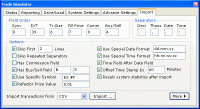 Here is an example showing the proper setting for importing trade records from XTrader.
Here is an example showing the proper setting for importing trade records from XTrader. The Trade Simulator has the ability to import trade records from various sources. One way in utilizing this tool is to import your own trading records from your brokerage into Trade Simulator. That way you can use the System Performance Viewer to review and analyze your trading performance.
The Trade Simulator has the ability to import trade records from various sources. One way in utilizing this tool is to import your own trading records from your brokerage into Trade Simulator. That way you can use the System Performance Viewer to review and analyze your trading performance.