31
(Obsolete) Installing TWS API
NeoTicker® no longer requires you to install TWS API. This article is for reference only.
Once you have TWS installed, you should installed TWS API so NeoTicker® can receive data from TWS and place orders to it.
Note: It is extremely important that you use the correct version of TWS API. TWS API tends not to be backward compatible. In NeoTicker® download area, we specify the version of TWS API that matches that particular version of NeoTicker®. If you are not sure which TWS API to use, contact TickQuest Support.
Below are steps to download and install TWS API.
- Go to www.interactivebrokers.com
- From the menu, choose SOFTWARE>FIX/API>API Software
- Download the version of TWS API that will work with your version of NeoTicker®
- Run the downloaded file to install TWS API
Once TWS API is installed, you can configure TWS to accept connection from NeoTicker®. Go to Enabling TWS to Accept Connections.
Share: digg | del.icio.us | Technorati | StumbleUpon
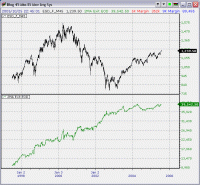 The trading system presented in
The trading system presented in  Many users are very interested in seeing example trading systems that utilize position sizing within NeoTicker. Personally I am extremely oppose to the idea of exposing beginners in trading system to the concept of position sizing as that is one of the most event dependent path leading to over optimization. Anyhow, here is a very good example showing you all what position sizing can do and cannot do.
Many users are very interested in seeing example trading systems that utilize position sizing within NeoTicker. Personally I am extremely oppose to the idea of exposing beginners in trading system to the concept of position sizing as that is one of the most event dependent path leading to over optimization. Anyhow, here is a very good example showing you all what position sizing can do and cannot do.